Subhdin Bhojan Submission process in IMMS app can be done in HM Services option of PM poshan menu.
Subhdin Bhojan Submission Process
Open IMMS app and Login with your school login details
PM Poshan >> HM Services >> Subhdin Bhojan Details >> Check Yes Option, Select Date 29.7.2024, No.of Children Provided, Choose image from Gallery of Capture image with Camera >> Click on Submit
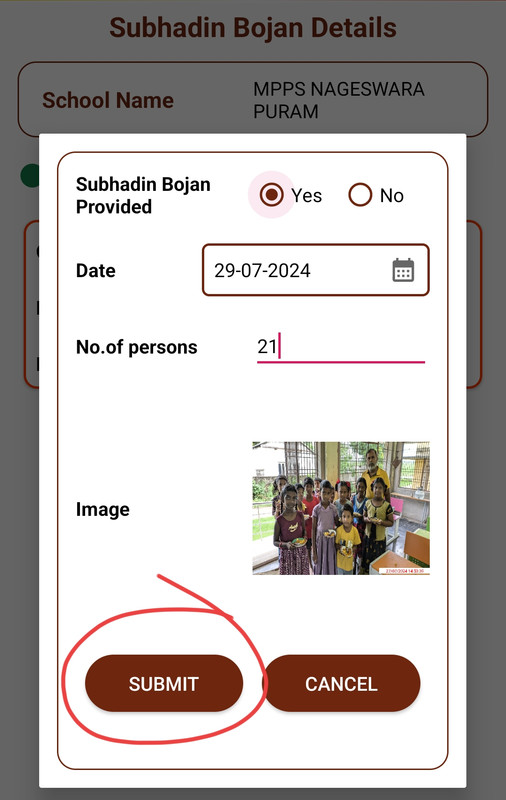
Subhdin Bhojan Submission Process

Good