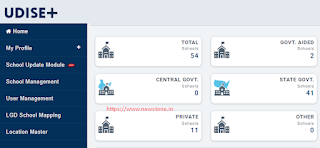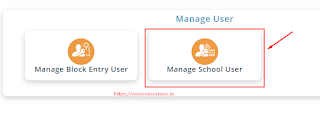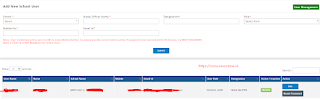UDISE+ School User Creation Process, School User Edit Process, Mobile Updation, Email ID Updation, HM Name Updation, User Entry Process.
UDISE+ School User Creation Process in Mandal Login – Step by Step
Step – 1 : Go to https://udiseplus.gov.in/ud/mainhome , Enter Mandal Username and Password sent by UDISE+
Step – 2 : Click on User Management Link placed in Left Sidebar Menu
Step – 3 : Click on Manage School User Link
[post_ads]
Step – 4 : Select School, Enter HM Name, Designation, Roll (School User), Mobile Number and Email Id (Email id is not mandatory)
Thats all!
Edit A User Process
Step – 1 : You can edit submitted school users from below list placed on above entry box.
Step – 2 : Click on Edit of respective school and update details
Thats All!
Note : User Credentials will be sent via SMS to Given Mobile Number. So, please provide correct mobile number.if password is not received within 30 minutes, try RESET PASSSWORD.
(Note 2: Email ID is NOT Mandatory for School User)